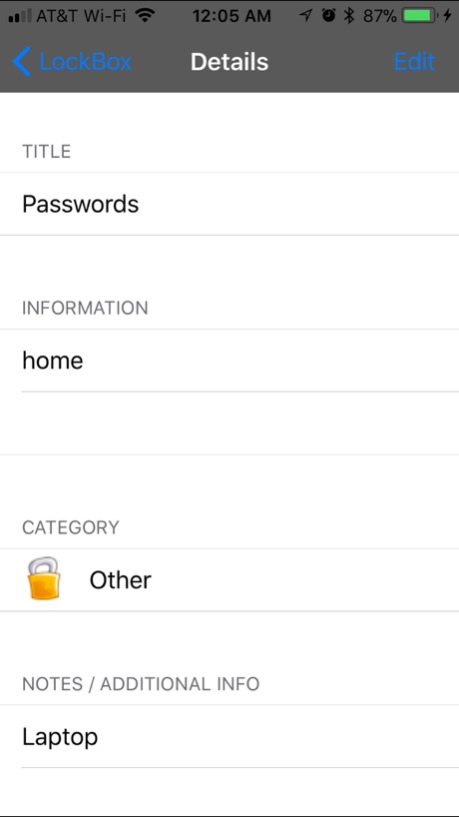LockBox Pro 1.4
Continue to app
Paid Version
Publisher Description
LockBox Pro lets you store and protect sensitive info such as credit card numbers, bank accounts, passwords, pin numbers, private notes, and any other secret information on your iPhone or iPod Touch.
Now supports ios11
NEW Version v1.2 fixes a bug that sometimes causes imports to fail or only import partial data. Thanks to everyone who reported this and helped us fix it!!
NEW Version 1.1 allows you to:
- NEW! Import Bulk Data from your computer into LockBox Pro. Saves lots of typing on your device!
- NEW! Export/Backup data to your computer over a WiFi connection! Remember to do this regularly!
- NO Ads!
Use it to keep information handy and also protected at the same time.
New Pro Edition Features:
(not found in the free version)
* Import Data - create a file on your computer and import it into LockBox Pro via Wifi. Saves you lots of typing on the device.
* Stronger Security - data is secured via Apple's Keychain which utilizes 3DES encryption for high security.
* More Flexible - you can add as many fields as you like to each entry. (the free version is fixed at 2 fields per entry)
* No Ads
IMPORTANT:
Existing free version users... you can now upgrade easily while keeping your data! Just export your data first using the free version and then import it into LockBox Pro via the WiFi import feature.
New Features:
* import/export via WiFi
* Sound effects can now be turned off! :-)
* The app exits correctly when you lock your iPhone with the top button.
* You can now easily rearrange and delete items in your list. (and they stay rearranged)
* Your data is backed up via the regular iTunes backup, but be sure to use the new export feature as data is sometimes saved incorrectly in iTunes. iTunes also does not allow you to change devices... your data will be lost if you don't back it up using the new WiFi export method.
(all bug fixes are available in the free version as well... however the new advanced features are not)
More Info:
All data is encrypted and protected by your secret code, so only you have access to it, even if you let your friends borrow your phone to make a call or browse online.
This is the kind of information that you want easy access to while you are on the go, but find it hard to recall just when you need it. For example, I always forget my bank account number right when I need to deposit a check at the bank.
Not sure if you need this?
Try the FREE version first... it's called LockBox (not Pro) :-)
Go Pro for a low price for a limited time!
IMPORTANT BACKUP INFORMATION:
Remember to sync and do a backup of your data through the LockBox app before updating to newer versions! You never know what might happen to your phone in the middle of a sync :-) Also, the iTunes backup is not enough in some cases especially when you have to replace your phone or reset it, so make sure you use the WiFi backup method to protect your data. Its the only way to make sure your data is safe when doing a sync or restore for your device.
Oct 2, 2017
Version 1.4
This app has been updated by Apple to display the Apple Watch app icon.
updated for ios11 support
About LockBox Pro
LockBox Pro is a paid app for iOS published in the Office Suites & Tools list of apps, part of Business.
The company that develops LockBox Pro is GEE! Technologies. The latest version released by its developer is 1.4.
To install LockBox Pro on your iOS device, just click the green Continue To App button above to start the installation process. The app is listed on our website since 2017-10-02 and was downloaded 22 times. We have already checked if the download link is safe, however for your own protection we recommend that you scan the downloaded app with your antivirus. Your antivirus may detect the LockBox Pro as malware if the download link is broken.
How to install LockBox Pro on your iOS device:
- Click on the Continue To App button on our website. This will redirect you to the App Store.
- Once the LockBox Pro is shown in the iTunes listing of your iOS device, you can start its download and installation. Tap on the GET button to the right of the app to start downloading it.
- If you are not logged-in the iOS appstore app, you'll be prompted for your your Apple ID and/or password.
- After LockBox Pro is downloaded, you'll see an INSTALL button to the right. Tap on it to start the actual installation of the iOS app.
- Once installation is finished you can tap on the OPEN button to start it. Its icon will also be added to your device home screen.